Think Analog, Organize Digital
The missing link between your reMarkable tablet and Obsidian vault
You chose the reMarkable tablet for focused reading and writing, and use Obsidian for organization.
Scrybble is the glue connecting the two.
Scrybble connects your reMarkable to Obsidian. Annotations written on your tablet appear in Obsidian with page references intact.
Your Knowledge is Trapped in Silos
You chose reMarkable for distraction-free thinking and Obsidian for powerful knowledge management. But they don't talk to each other.
Isolated Reading Notes
Book highlights and PDF annotations stay locked in your reMarkable, disconnected from your research and ideas.
Lost Handwritten Insights
Your best ideas are written by hand but can't be searched, linked, or integrated with your digital knowledge base.
Manual Export Hell
Constant friction switching between devices, manually exporting files, and recreating connections breaks your flow.
One Workflow, Seamless Integration
Scrybble creates the bridge you've been missing. Write naturally on reMarkable, then access, search, and connect your notes instantly in Obsidian. Your analog insights become part of your digital knowledge system without losing the benefits of either tool.
What does Scrybble do for you?

Export your highlights
All your reMarkable highlights, searchable Markdown files in Obsidian, organized by page with preserved structure.
Native Obsidian Integration
Browse and sync your entire reMarkable file tree directly from within Obsidian. No more switching to external websites or apps.
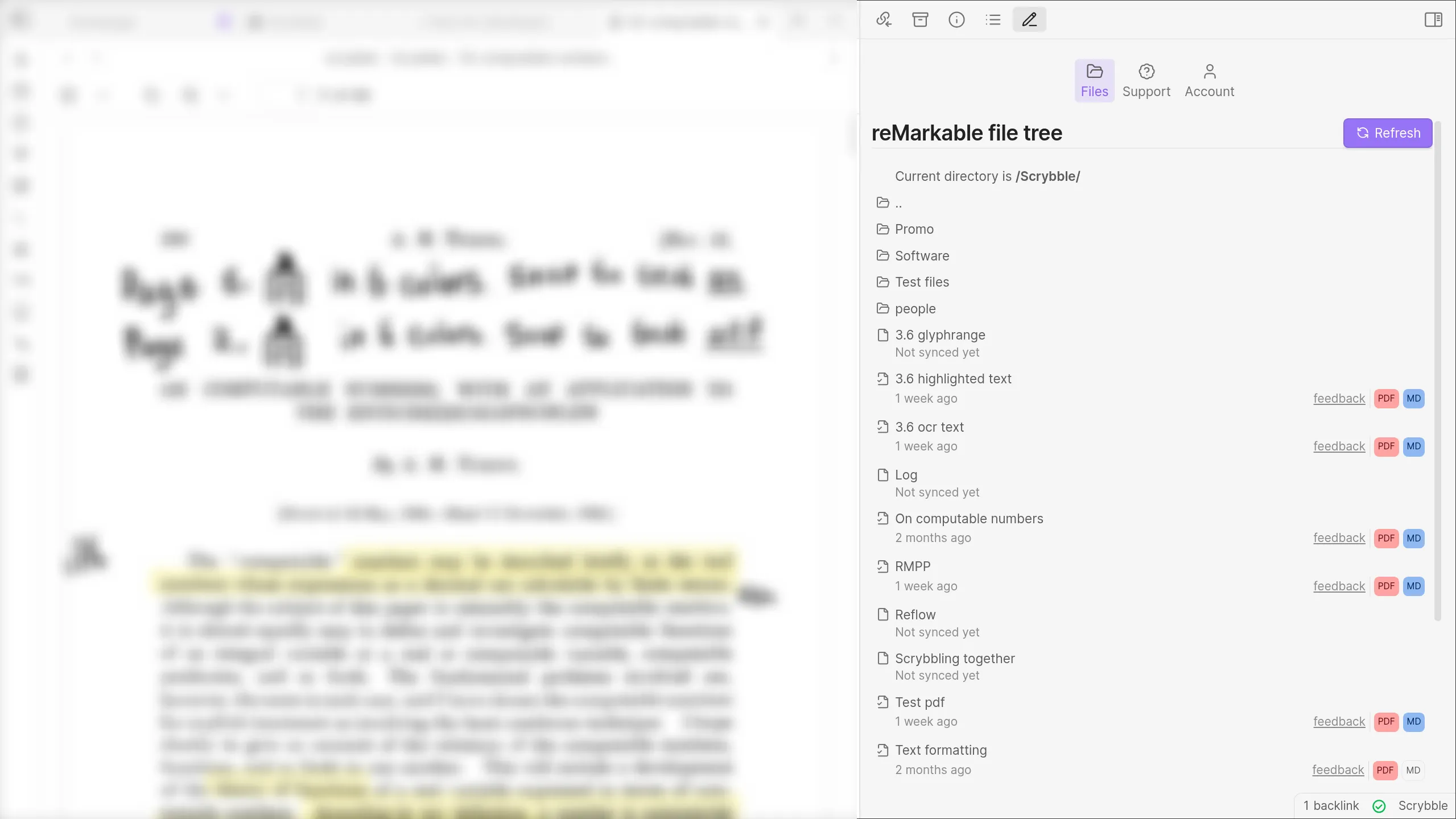
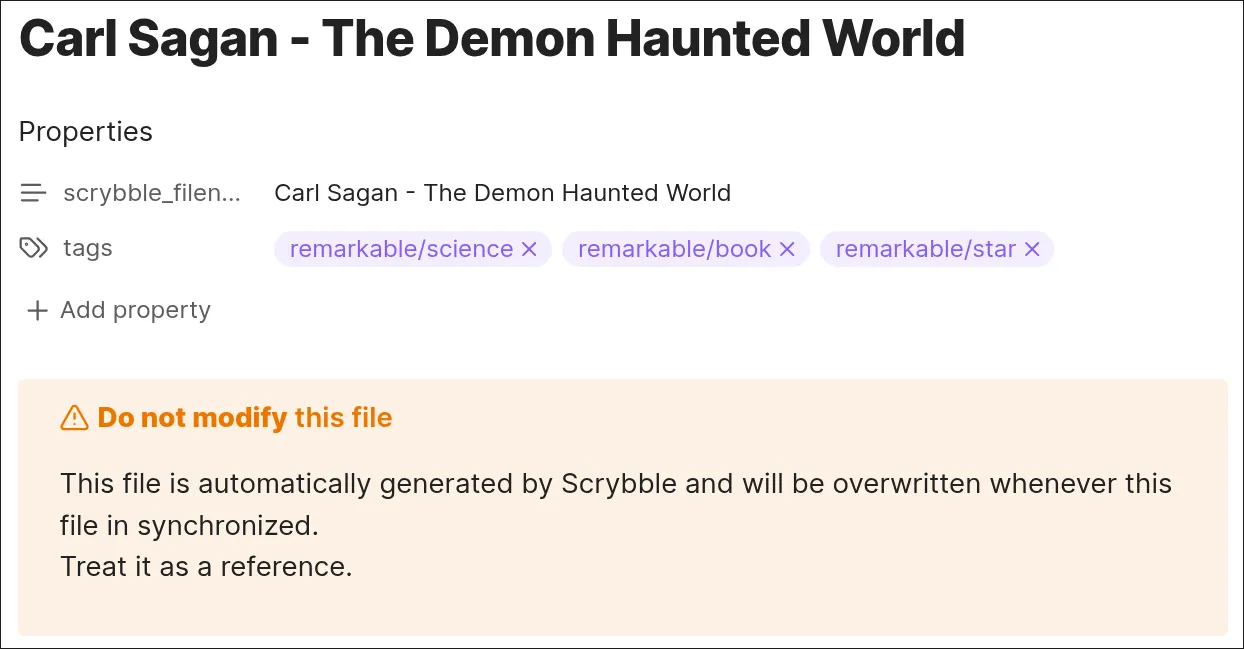
Organized with tags
Tags added in reMarkable automatically appear in your Obsidian frontmatter and page headings, resulting in one organization system for both reMarkable and Obsidian.
Handwritten notes for reference
Obsidian becomes your perfect place for both freeform, handwritten thinking and digital thinking.

Handwriting to markdown text and diagrams.
This will be coming soon. Interested in helping us shape this integration? Share your ideas on our Scrybbling together Discord

Export your highlights
All your reMarkable highlights, searchable Markdown files in Obsidian, organized by page with preserved structure.
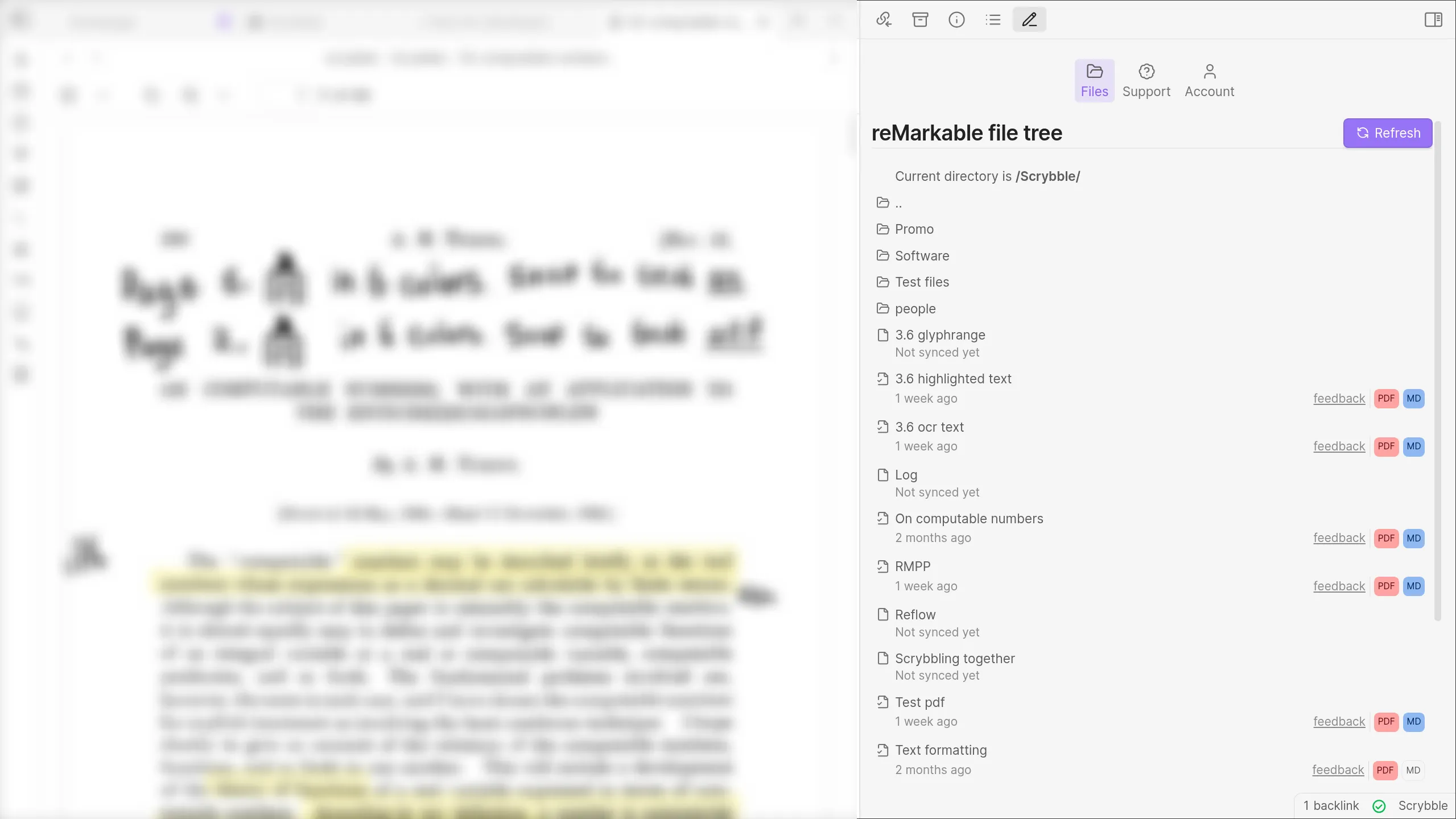
Native Obsidian Integration
Browse and sync your entire reMarkable file tree directly from within Obsidian. No more switching to external websites or apps.
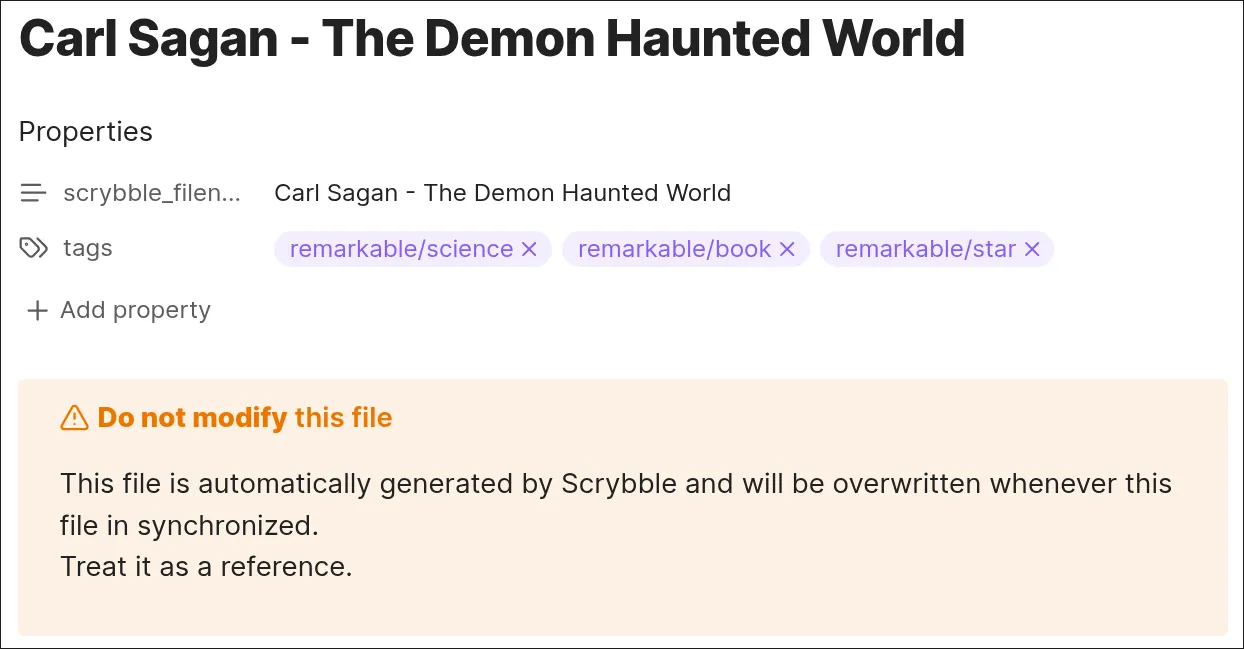
Organized with tags
Tags added in reMarkable automatically appear in your Obsidian frontmatter and page headings, resulting in one organization system for both reMarkable and Obsidian.

Handwritten notes for reference
Obsidian becomes your perfect place for both freeform, handwritten thinking and digital thinking.
Handwriting to markdown text and diagrams.
This will be coming soon. Interested in helping us shape this integration? Share your ideas on our Scrybbling together Discord!
What Knowledge Workers Are Saying
From our user survey conducted in May, 2025:
What do you value most about the Scrybble reMarkable x Obsidian integration?
I was this close to giving up and no longer subscribe to reMarkable and sticking with my Kobo instead because of this issue. Scrybble changed my life. I'm so excited about using my reMarkable every day because of this tool.
Kandola Sanjeev — Business Manager, North America
The ability to selectively choose what syncs
Matt J. — Academic Researcher, Europe
Just the fact that this makes it possible at all.
— Graduate student, Europe
Why is it important that what you do on reMarkable is available within Obsidian?
reMarkable makes up a good chunk of my second brain, and right now it feels very disconnected from the rest of my project and knowledge management. The lack of Obsidian integration (or any integration for that matter) would be a significant reason for switching e-Tablets in the future for me.
J. Ortega, Professor, North America
Without export reMarkeable is a silo, a graveyard.
Holger Hubs — Creative professional, North America
It is essential — my use of RMs (I have 2) only took off with this integration and is the only reason I bought the paper pro.
— Creative Professional, Europe
Anything else to add?
Notes on research papers are fairly easy to keep track of
Sl. Colienne — Researcher, North America
It let me work out of my computer on my researchs, with deep concentration, and i can find all my notes in my "second brain" in Obsidian
Audrey Vermeulen — Creative & Researcher, Europe
I love that the highlighted bits are a separate note!
Nancy Melchert — Graduate/PhD student, North America
Choose Your Plan
Student & Academic
- Full Scrybble Sync functionality
- Unlimited documents
- Community support
Professional
- Full Scrybble Sync functionality
- Community support
- Unlimited documents
- Priority e-mail support
Custom solutions
- Is your workflow in need of a specific integration?
- Zotero x reMarkable?
- Anki x Obsidian?
- ... x ...?
30-day free trial • Cancel anytime